If you are currently an administrator on your Office 365 account, you can make any other users that are part of your Office 365 account administrators as well.
Log in to the Office 365 portal and select the Admin tile.
Click on Users on the left, then Active Users.
Click the box to the left of the user that you want to make an administrator, then on the right select Edit next to Roles.
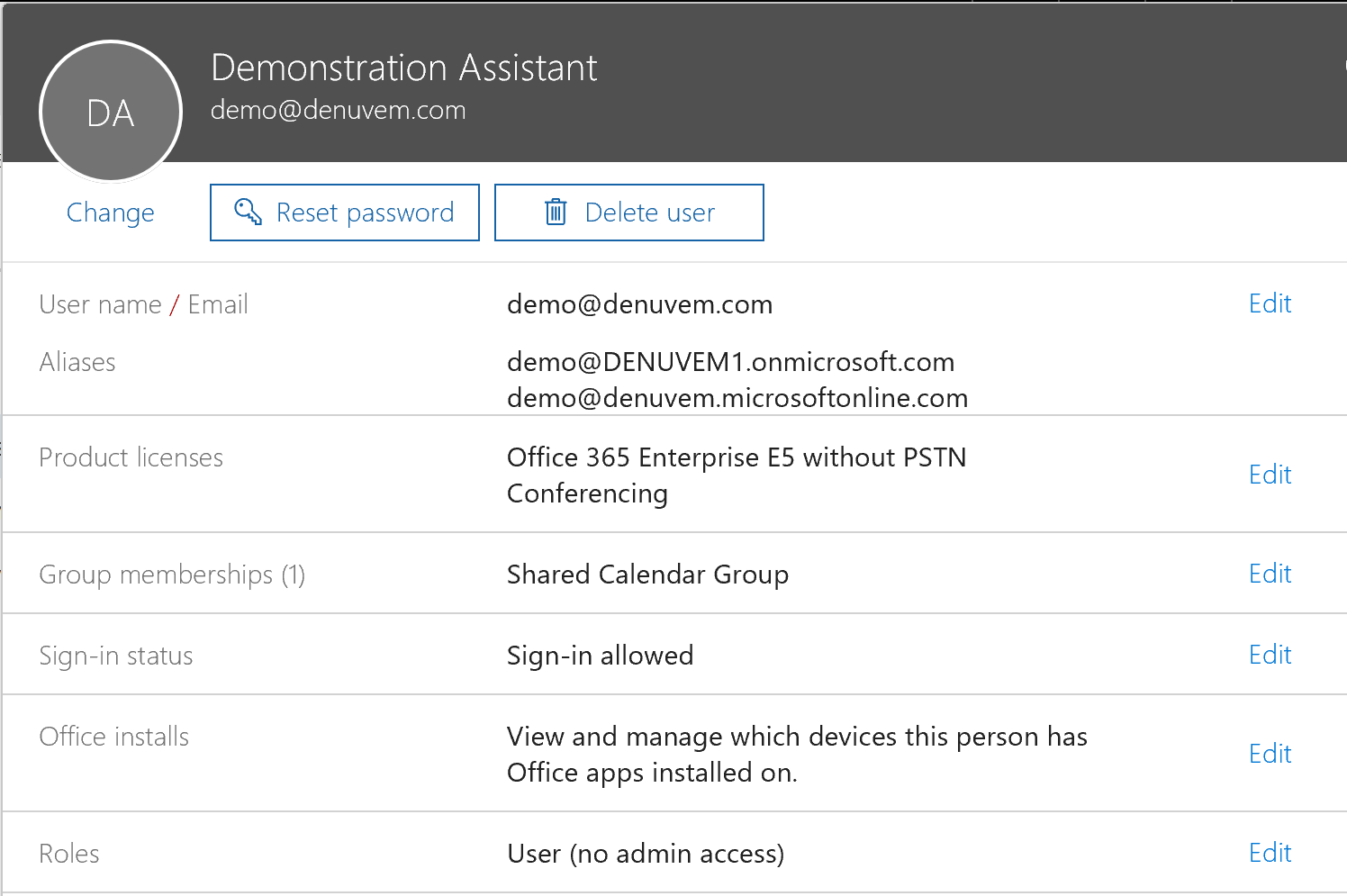
Select Global administrator or Customized administrator and one or more of the administrator options. (Before making this selection, very carefully review the Office 365 Admin Roles to ensure you are assigning the correct level of administrative capabilities to this user.)
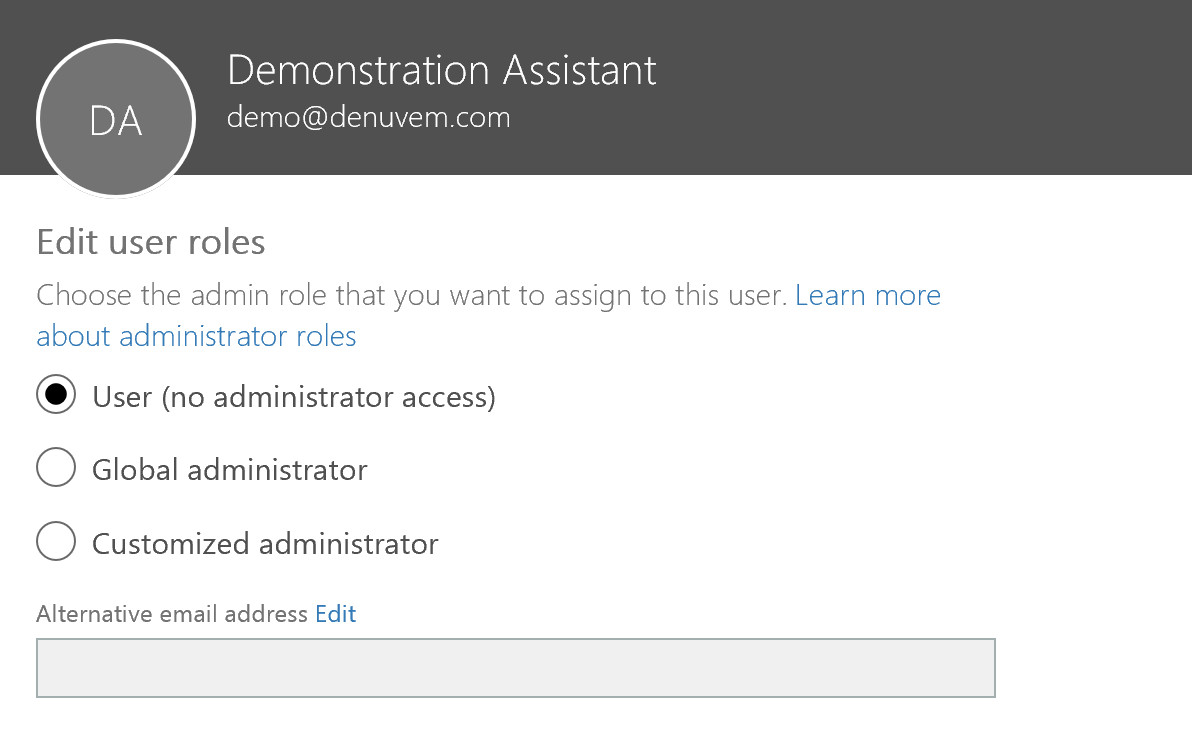
Enter an alternate email address for the user for administrator notifications on the account and password resets, then select Save.
