Open with Explorer is a feature in SharePoint that allows you to interact with the files you have stored in SharePoint via the familiar Windows File Explorer interface. Open with Explorer is only available when using Internet Explorer as your browser.
To utilize Open with Explorer, navigate to your SharePoint Online document library, then click on the Library tab at the top left. Note that you may need to select Return to Classic SharePoint at the bottom left of your screen to see the Library tab.
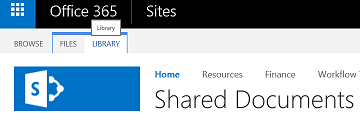
In the Connect & Export section of the Library ribbon, click on Open with Explorer.
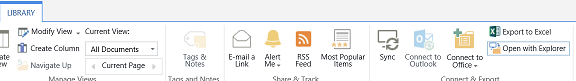
There are a few different reasons why Open with Explorer might be giving you an error. Microsoft Support has put together an excellent article that walks through the potential issues and troubleshooting steps.
However, it may be worth looking at utilizing Microsoft’s newer Sync functionality instead.
