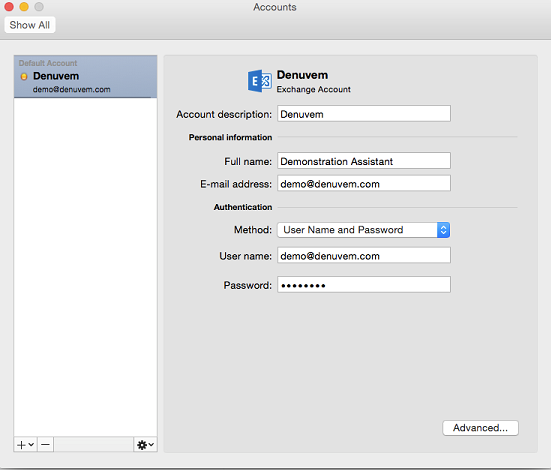If you would like to add your Office 365 email to Outlook for Mac 2016, open Outlook, then select Tools at the top, then Accounts.
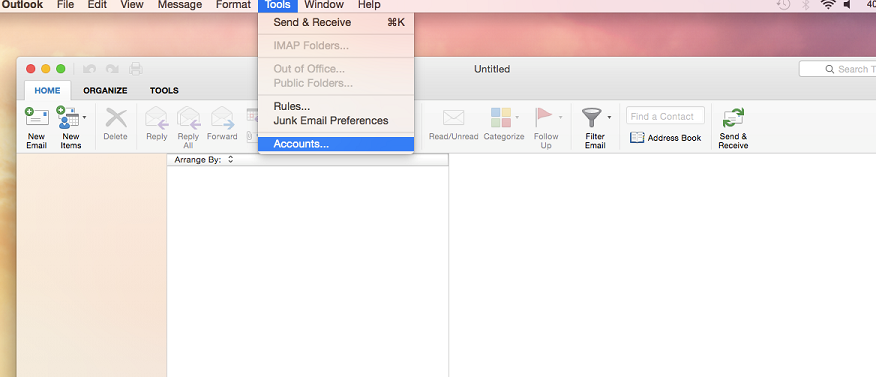
Enter your email address, then enter your password. (If you already have another account connected to Outlook, simply click the plus sign at the bottom left and you will then be able to enter your email address.)
Select Allow if you receive a message asking if you want to allow the server to configure your settings.
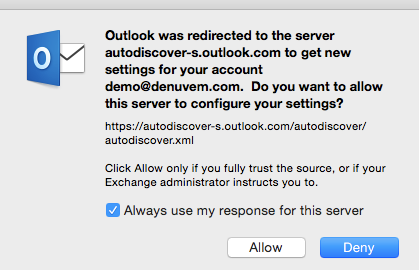
Your account information will be displayed once the configuration is complete.