If you are using Office 2016 through your Office 365 Business or Enterprise account, Skype for Business is already on your machine. You can go to All Programs, select Skype for Business 2016, and sign in.
If not, you can download Skype for Business. First, navigate to https://portal.office.com and sign in. Then select Other installs near the top right.
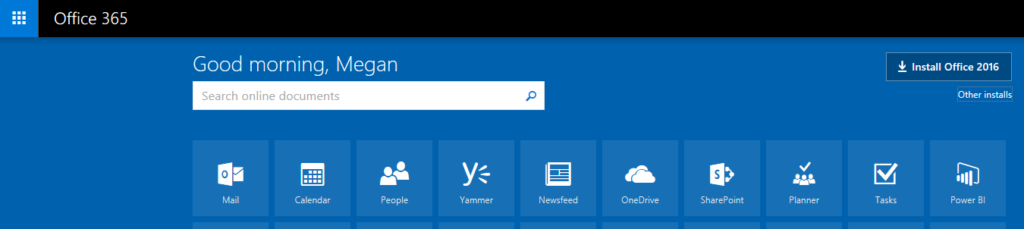
On the software page, select Skype for Business. Then you just need to click install.
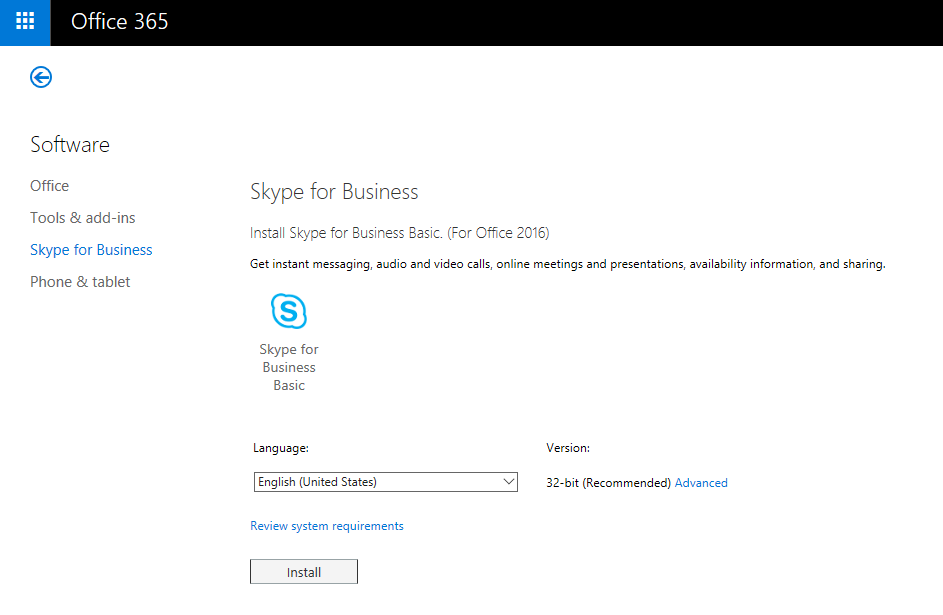
Once you have Skype for Business installed on your machine, Microsoft produced some excellent guides for utilizing all its features:
- Audio setup and making calls
- Instant messaging, presence, and contacts
- Meetings
- Using dial-in conferencing
- Video
You can also use Skype for Business from your mobile device.
